5 ways to automate WordPress with Zapier to grow your business
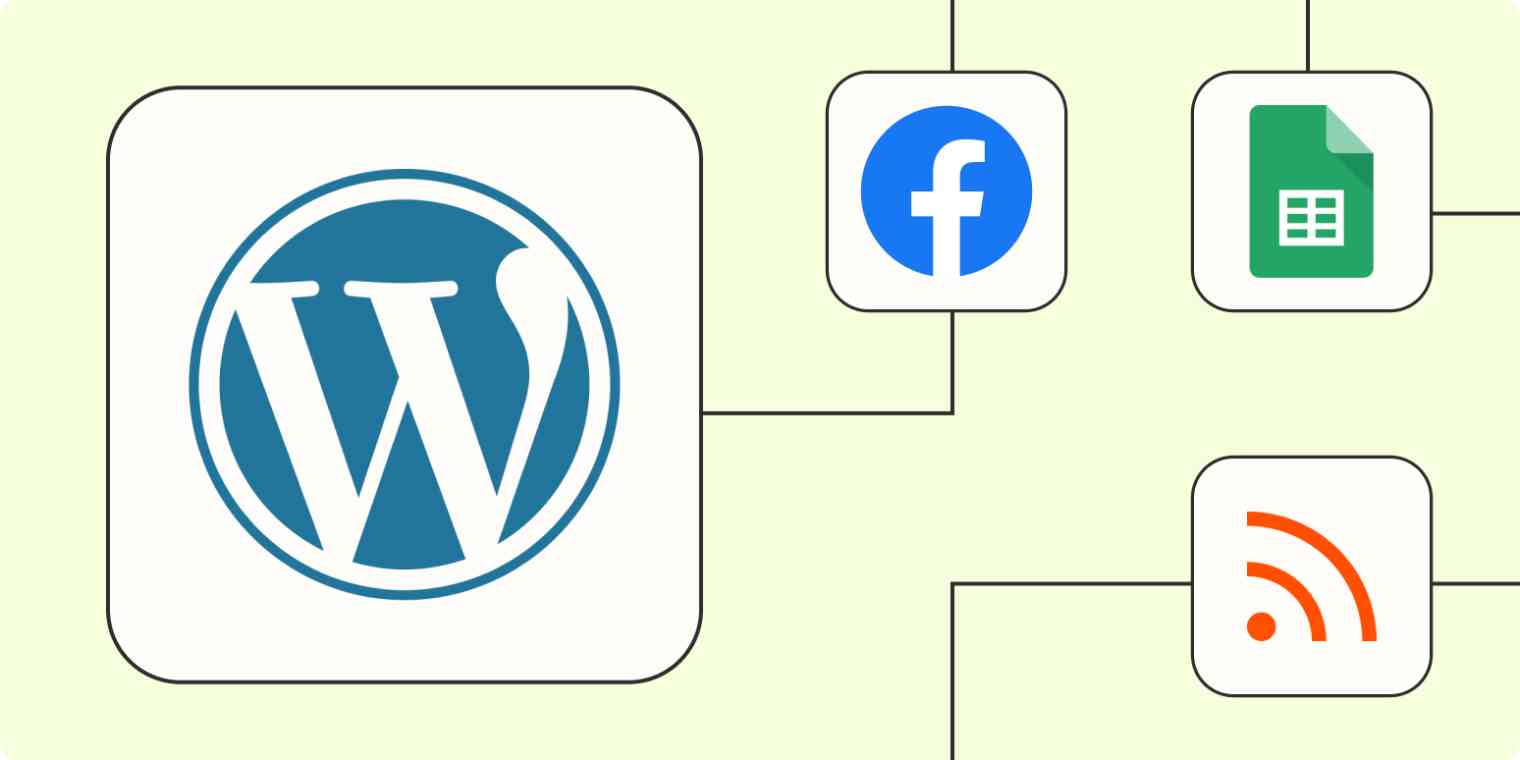
As a leading merchant services provider, we aim to help businesses run more efficiently, both financially and logistically. Crafting blog posts, managing social media promotions, and maintaining content archives can be overwhelming. That’s where automation comes in. Our services provide financial efficiency, while Zapier streamlines your logistical processes.
Zapier is a powerful tool that integrates seamlessly with WordPress, revolutionizing your content workflow. Automate tasks like social media promotion, content repurposing, and WordPress publishing. In this article, we’ll guide you through Zapier’s integration with WordPress. Streamline social media promotions, repurpose content, and simplify publishing. Get ready to focus on creating high-quality content. Let’s explore efficiency through automation.
Automate your social promotion
If your business isn’t on social media, it’s like being invisible to many folks out there. Luckily, WordPress has got your back with built-in sharing options for all the cool platforms like Facebook, Twitter, Tumblr, and LinkedIn. Once you activate these connections, a handy window pops up after you hit publish, asking if you wanna share the love on social networks. And guess what? You can totally customize the message that goes out!
Now, if you’re not exactly a social promotion guru, you might end up spending more time coming up with a catchy blurb to grab attention than you did writing the actual post.
But fear not! Here’s where the magic of automation comes in. By setting up a workflow that automatically sends every new post to your favorite social network, you can achieve the ultimate “set it and forget it” power move. These nifty things called Zaps will do the work for you, adding a snazzy excerpt from your WordPress article to your social media post. Say goodbye to the endless tinkering for the perfect social copy!
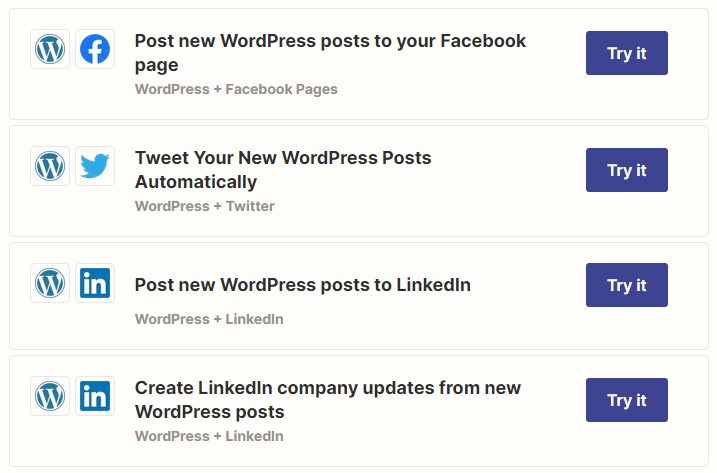
You can also connect Zapier with some email newsletter services, so that draft campaigns are created whenever you publish a new WordPress post.

Repurpose content on WordPress
Don’t let your awesome content go to waste by sticking it on just one platform! You’re already putting in the effort to create a killer email campaign or some kickass social posts, so why not squeeze every drop of goodness out of it by sharing that content across all your other platforms? It’s all about maximizing your impact and getting your message out there.
From social
To establish a strong brand presence and maximize your impact as a business or individual, it’s essential to have a presence across various platforms. Whether you’re sharing visually stunning photos on Instagram or crafting witty tweets, you’re creating valuable content that should be showcased on your WordPress site.
Curating your social media posts into written content is a proven tactic, but the cumbersome process of obtaining embed codes can be frustrating. Fortunately, there’s a better solution. By utilizing an automated workflow, you can seamlessly create posts or effortlessly upload media from your social accounts directly into WordPress. This streamlined approach saves you time and eliminates the hassle of manual tasks.
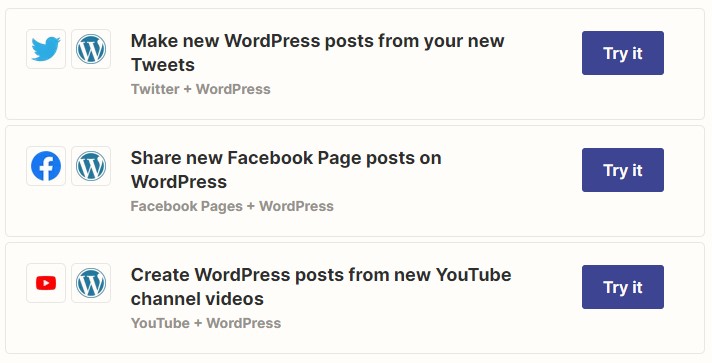
From email newsletters
While email is experiencing a resurgence, it’s important to recognize that not everyone prefers to spend their entire day in their inbox. To extend the reach of your content and engage a broader audience, consider automatically repurposing your newsletter content into a WordPress post.
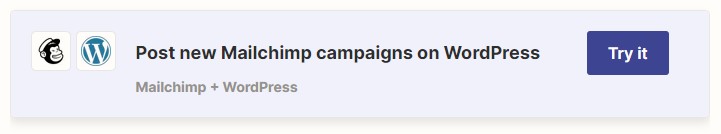
From your RSS feeds
If you regularly publish content on multiple platforms or curate a weekly industry news roundup on your WordPress site, automating the process of posting content from your RSS feed can significantly enhance your production workflow.
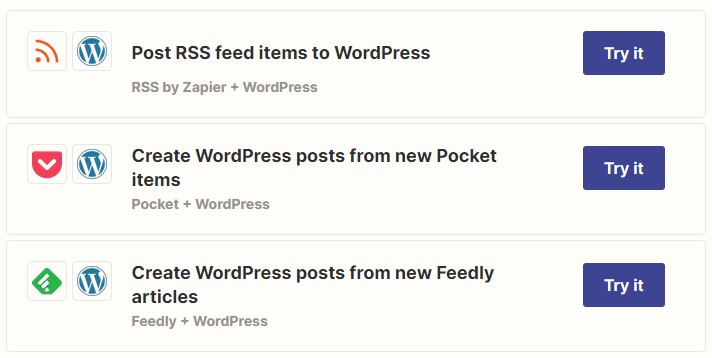
Send notifications for WordPress posts
Expanding the reach of your notifications beyond your immediate colleagues can greatly benefit your marketing efforts. While word of mouth is an influential tactic, it requires substantial time and effort investment. Consider the extensive network of personal and professional communities you are actively engaged in.
While personally reaching out to each individual to promote your work would be ideal, time limitations pose a significant challenge. Rather than exhausting yourself by attempting manual outreach, it is prudent to establish streamlined workflows that automate your marketing endeavors.
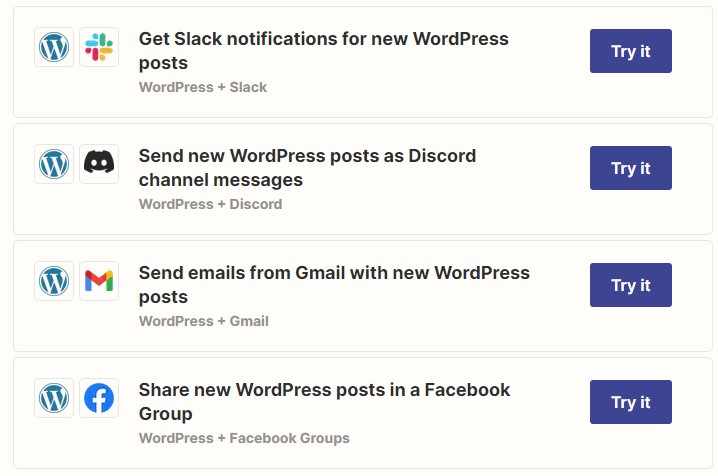
Build your own archive
WordPress excels at managing a vast array of posts, pages, and media storage. However, navigating the backend can become challenging, especially when dealing with a substantial amount of content.
Consider the scenario where you aim to re-promote your most successful pieces within a specific category. While WordPress’s admin panel offers filtering options based on categories and tags, locating the ideal content for your re-promotion strategy still involves significant clicking and page loading.
To optimize your workflow and minimize time spent on page loads and clicks, you can create an internal archive without the need for manual link copying and pasting.
Begin by crafting a spreadsheet using your preferred application, which will serve as your comprehensive archive. Ensure you label the columns appropriately, capturing essential information such as publish dates, post titles, post URLs, and categories. Tailor the spreadsheet to include any additional data you wish to track.
This organized archive will serve as a valuable resource for the subsequent steps.
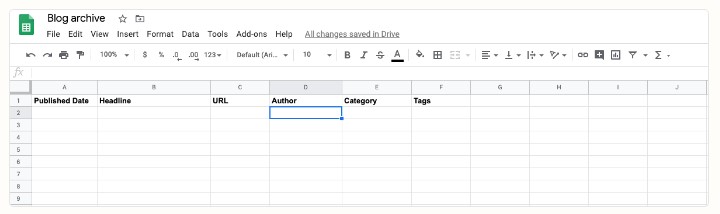
Next, make a Zap to automatically capture and record the details of every new WordPress post you create into the designated spreadsheet. Configure the Zap to accurately assign the relevant WordPress post data to the corresponding columns within the spreadsheet. Once activated, the Zap will seamlessly populate the spreadsheet with each newly published post. You can use any of these readily available pre-configured workflows to expedite your setup process.
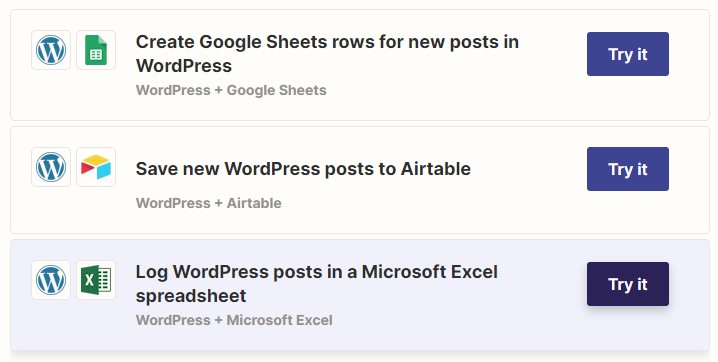
Now you can quickly scan relevant information about your content without combing through your WordPress admin panel. The best part: if you need to do a content audit in the future, you’ve just saved yourself from hours of heartache.
Make it easier to publish WordPress posts
If you already generate content using a platform other than WordPress, there’s no need to burden yourself with manual post creation every time you finish working on another tool. Streamline your process by leveraging a Zap to automatically generate a new WordPress post as soon as your content is finalized in the alternate application.
For instance, let’s say you gather fresh product details in a Google Sheet for user announcements. Rather than manually transferring and pasting this information into WordPress, a Zap can seamlessly create new posts based on each new row in your sheet. Alternatively, if you prefer writing in a Google Doc instead of WordPress, you can utilize a Zap to automatically transmit your completed posts to WordPress as soon as you move your draft to a designated folder of your choice.
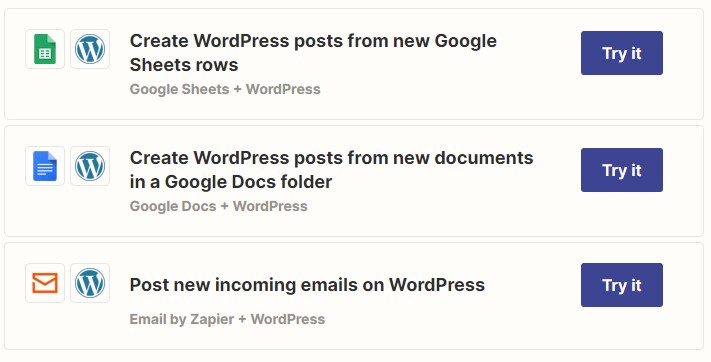
Zapier is as a powerful tool for automation, streamlining various tasks and workflows within WordPress. By integrating Zapier with WordPress, users can leverage its capabilities to automate processes such as content creation, social media promotion, and data management. The ability to connect different applications and seamlessly transfer information between them not only saves time but also enhances productivity and efficiency.
Just as Zapier revolutionizes automation, BAMS serves as an effective tool for reducing costs. When combined, the automation capabilities of Zapier and the cost-reducing benefits of BAMS present a powerful combination for WordPress users. By embracing these tools, businesses can unlock new levels of efficiency, productivity, and financial control. Whether it’s automating content workflows or streamlining financial operations, leveraging these tools allows businesses to focus on what truly matters—growth, innovation, and delivering value to their customers.



